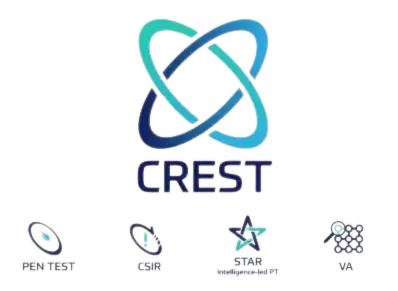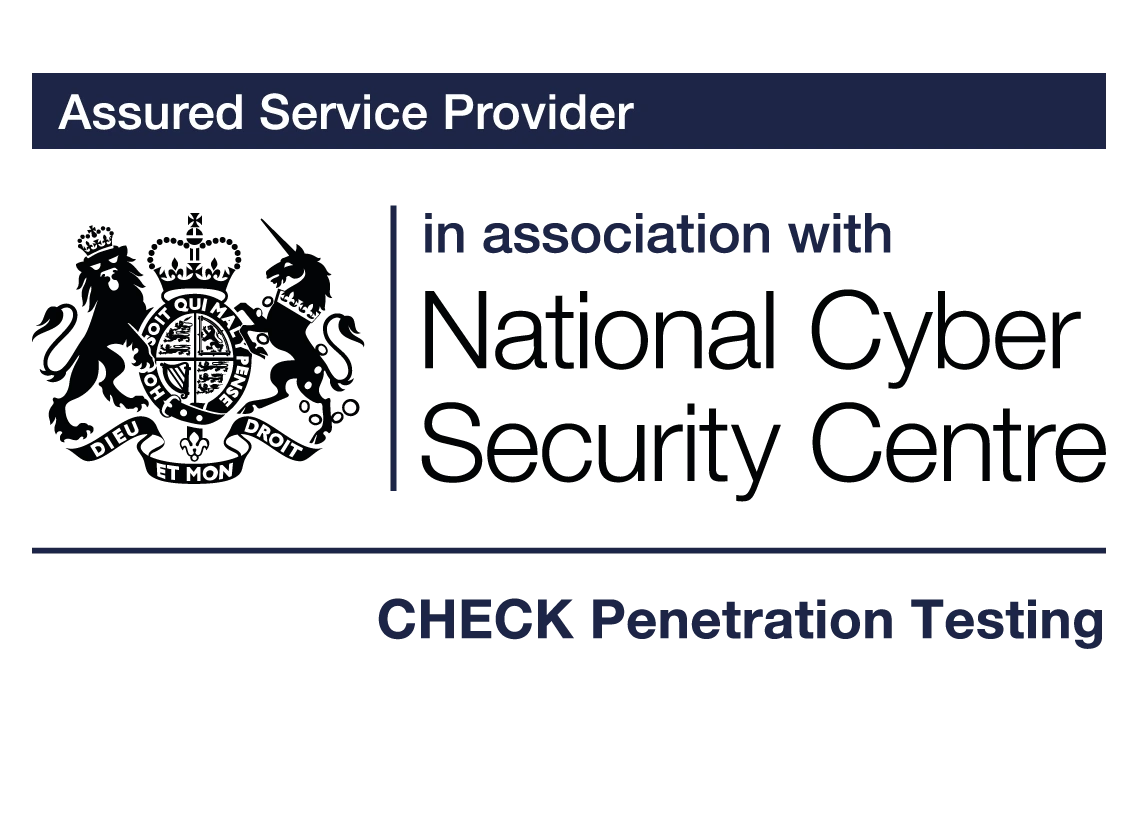Segmentation Testing
Network segmentation of, or isolating (segmenting), the cardholder data environment from the remainder of an entity’s network is not a PCI DSS requirement. However, it is strongly recommended as a method that reduces the following:-:
- The scope of the PCI DSS assessment
- The cost of the PCI DSS assessment
- The cost and difficulty of implementing and maintaining PCI DSS controls
- The risk to an organization (reduced by consolidating cardholder data into fewer, more controlled locations)

Without adequate network segmentation (sometimes called a "flat network") the entire network is in scope of the PCI DSS assessment. Network segmentation can be achieved through a number of physical or logical means, such as properly configured internal network firewalls, routers with strong access control lists, or other technologies that restrict access to a particular segment of a network. To be considered out of scope for PCI DSS, a system component must be properly isolated (segmented) from the CDE, such that even if the out-of-scope system component was compromised it could not impact the security of the CDE.
ProCheckup utilises appropriately qualified infrastructure testers working in partnership with a QSA to ensure that the requirements of PCI DSS are met.
ProCheckUp utilises a standard engagement model for all Network Segmentation Test engagements using a robust, holistic approach consisting of a number of phases as defined below: -
1) Firewall/Router Assessment
Firewall rules should be as restrictive as possible, only allowing access only to and from authorised hosts and services. Sometimes this will require a network to access a specific server service (in the case of a corporate email system) or any address to access a specific servers service (in the case of a public web server).
Other things a ProCheckUp consultant may look to identify are missing controls, access to management services, access from Terminal Servers and access to clear-text protocol services, such as FTP or Telnet.
ProCheckUp uses a comprehensive two stage approach to assess firewall rules, initially using automated tools and in-house scripts to look for common security weaknesses and deviations from industry best practices. Following this, a ProCheckUp consultant will meticulously review each rule to ensure that a thorough assessment has been conducted.
Stage 1: Automated Firewall Assessment
Prior to the start of the assessment, ProCheckUp will request that the client provides the firewall rules included in the agreed scope of the test; this should be in the form of a flat text file which is extracted from the device’s current configuration. Upon request from the client, ProCheckUp can normally provide guidance on how to extract this file from their firewall.
This text file will then be parsed through numerous automated tools and in-house scripts looking for security weakness and vulnerabilities; an automated audit conducted in this manner will perform a more comprehensive assessment than a purely manual approach, especially with large and complex rule sets that make use of object groups. The automated auditing tools employed by ProCheckUp are less likely to miss issues, such as duplicate and contradicting rules, than if the tests were conducted using purely manual processes.
It should be noted that for CheckPoint devices that manage large networks, getting the configuration file from the firewall module, rather than the management module, will enable ProCheckUp to audit that specific set of firewall rules only.
When a firewall rule is assessed it might deviate from industry best practices and the consultant may identify it as a critical issue. However, there might be a perfectly valid business reason why the rule is configured in such a manner. This is a common issue when the consultant does not understand the business needs of the wider environment and, thus, does not understand the context in which the rule has been applied. To try and reduce these false positives, ProCheckUp will often request that the firewall administrator be available to answer any questions the consultant may have during the engagement, either locally if the audit is being conducted on-site, or remotely, with contact details provided in the case of remote auditing.
Stage 2: Manual Firewall Assessment
A ProCheckUp consultant will manually read through the firewall rules provided by the client looking for issues and vulnerabilities which the automated tools may have missed, thus providing a high level of assurance to the client that their firewall boundaries are presenting a suitably strong security posture.
Common checks which a ProCheckUp security consultant may conduct could include (but are not limited to):-
- Checking for rules that allow access to ‘any’ (or a range of) destination service(s).
- Checking for rules that allow access to ‘any’ (or a range/network of) destination address(es)
- Checking for rules that allow access from ‘any’ (or a range/network of) source addresses.
- Check that the traffic is denied if no rules match (this is not always the default action).
- Check the device operating system version.
- Check the device’s logging settings (and logging to external host).
- Check Administration services (Telnet, SNMP, SSH version 1).
- Check Authentication passwords (including any authentication keys).
- Check Login banners.
- Check Routing configuration (RIPv1 etc.).
- Check Protocol Analysis/IDS functionality.
- Check VPN configuration (encryption strength etc.).
It should be noted that some devices make use of ‘NOT EQUAL’, ‘LESS THAN’, ‘GREATER THAN’ etc. This means that a rule may be configured to permit traffic from a specific source to a destination that is not equal to a specific object (potentially allowing significant access). Such confusing rules often lead to unintended oversights which might expose an environment to significant risks..
The final stage of the manual assessment is to perform device configuration checks. Firewall devices will often include other facilities, such as management services, routing protocols, protocol analysis, IDS, VPN and so on. Other checklists may provide checks for specific services such as VPN. Any specific client security/configuration concerns should be communicated to the ProCheckUp consultant prior to the audit commencing.
2) Connectivity Testing
During this phase of testing the Consultant will attempt to access devices outside the CDE as well as those within it, using port scanning and tools like netcat.
The purpose of this testing is two-fold :
- To establish whether a breach of the surrounding infrastructure would impact the CDE, and that the network segmentation aligns with the PCI Security Standards Council's (PCI SSC) guidelines for safeguarding cardholder data.
- To ensure that an attacker that has breached the CDE, cannot directly exfiltrate data outside of the CDE, ensuring the integrity of the data containment measures in place.
Conclusion
Use ProCheckUp's expertise in Segmentation Testing to fortify your network's defenses, ensuring robust compliance with PCI DSS requirements whilst reducing your scope. Our tailored assessments provides peace of mind by validating that your CDE is properly configured against unauthorised access and potential breaches, ultimately protecting your organisation's reputation and financial integrity. Choose ProCheckUp for comprehensive, cost-effective cybersecurity solutions that deliver continuous improvement.
Benefits of Choosing ProCheckUp:
- Expertise: Our consultants bring a wealth of knowledge and experience, ensuring that your firewall and router defenses are impenetrable.
- Comprehensiveness: With our two-stage method, combining automated and manual assessments, we leave no stone unturned in securing your network perimeter.
- Customisation: We tailor our assessments to meet your specific needs and concerns, offering personalized solutions to bolster your security.
Commitment to Excellence:
At ProCheckUp, we are dedicated to providing an unmatched level of security assurance. Our firewall/router assessment service is a testament to our commitment to your organization's security and compliance needs. Contact us today to fortify your defenses and safeguard your digital landscape.
For More Information Please Contact Us

ACCREDITATIONS