Remote working has rapidly grown due to the recent COVID-19 Coronavirus outbreak as well as government advice, so we wanted to pass on some of our top tips which allows us to be just as or even so, more productive in a home office.
Due to our team being geographically dispersed throughout the UK, remote working is the default approach and norm for us and whilst we do run a head office with a core office-based function, the majority of our team are remote.
Remote working can be challenging as there is no immediate face to face personnel to produce peer/communal pressure to get work done or to go to for any questions or concerns, however, once companies and individuals produce and stick to a routine of home based working, it will overall become easier and add value to the business as a whole. As an employer, it provides direct access to talent nationwide, without the reliance on a single location (an example being that we have technical consultants based all over the UK), it has been seen to reduce expenses by 40-60 percent, and helps you move faster as a company.
This model over the years has presented some pitfalls and there will always be a small number of issues to overcome, but over time we have found what works best for us; whilst this may not work for every organisation, you may need to find things that work for you.
Here is the top 10 list of basic tips we strive to adhere to, to make working from home that little bit easier:
1. Trust your staff and colleagues
2. Start your day as you would in the office, at 9am (or whatever your dedicated start time may be) and stick to regular working hours
3. Have a dedicated workspace
4. Don’t be afraid to take breaks, structure your day
5. Set ground rules with the people in your space
6. Don't hesitate to ask for what you need
7. Overcommunicate – utilise all virtual communication channels available to you such as Microsoft Teams, Skype, phone etc
8. Take advantage of your perks
9. End your day with a routine – as you would once you get home from your journey from the office, try to stick to what you know
10. Finally, since we are a security company, think securely
Let’s take a look in more detail.
Trust your staff and colleagues
Trust is a big thing, you have to trust the people around you to do what they say when they say it and to deliver. Over management can be very easy to slip into and break the trust, so you need to have the confidence in the peers you work with; in 99.9% of cases your team will do the right thing.
Start your day as you would in the office

Set a schedule and stick to it, sometimes the blur between home and working environment can become one and before you know it, there’s nothing splitting up your day (been there done that, finishing a report at 3 AM will do that), set your specific working hours e.g log in at 09:00, lunch 12:00 – 13:00, log off at 17:30 with breaks at 10:30 and 15:00, it really helps balance out your day as you normally would in the office and it also means that your peers know what you're doing and when they can talk to you (it works with colleagues and family).
Have a dedicated workspace
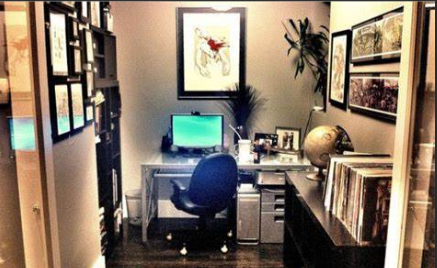
In an ideal world, remote employees would have not only a dedicated office but also two computers, one for work and one for personal use. It's more secure for the employer, and it lets you do all your NSFW activities in private. But not everyone has a separate office in their home and keeping two machines isn't always realistic if you only have one machine. Remove all social networks from the office toolbar, to prevent uncontrollable urges and being sucked in without knowing it. Instead, dedicate a desk and some peripherals only for work use, it doesn’t require you to lock yourself away in a separate room (personally this drives me nuts and I end up like Shirley Valentine talking to the wall), it just creates a separate space you can walk away from at the end of the day.
Don’t be afraid to take breaks, structure your day
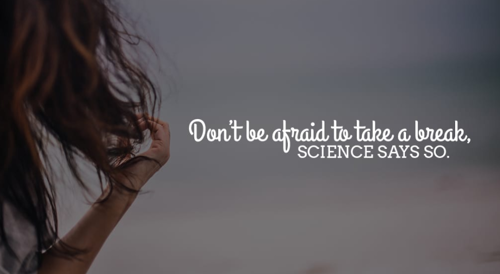
Don't short-change yourself during breaks, especially your lunch hour, lock yourself out of your computer for 60 minutes and leave the workspace. It’s recommended to utilise the currently allowed one hour of exercise so a walk outside for some fresh air will do wonders. Or you can just launch a simple clock or timer on the screen when you take a break. If you return to your desk after only 40 minutes, walk away for another 20. Don’t feel guilty about it as we all need a sanity break, it also gives you the chance to get any outstanding chores done or even corral the kids; hey, they are supposed to be working from home as well!
Set ground rules with the people in your space

Set ground rules with other people in your home or who share your workspace for when you work. If you have children who are at home from school while you're still working, they need clear rules about what they can and cannot do during that time. Teenagers playing gangster rap at volume 11 whilst you’re on the phone to senior execs may not go down as well so help them understand that whilst you're at home, you’re still working and your working is what pays for their Spotify, Xbox, PlayStation or the new trainers they have their eye on. Additionally, just because you are home and can do chores around the house, it doesn't mean other family members should assume you will always do it, they need to understand that you are working. If however, that's how you choose to divide up the domestic labour, that's fine, but if you simply take it all on by default, you may feel taken advantage of, and your productivity may suffer as well as your relationships.
Don't hesitate to ask for what you need
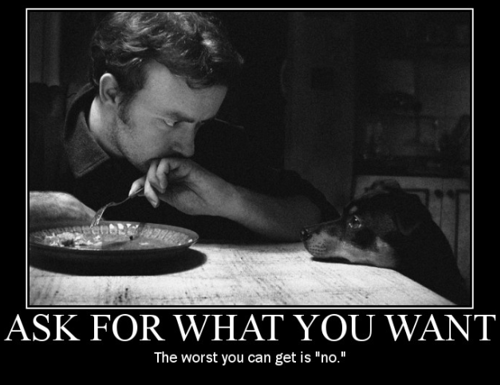
If you're employed by a company or organisation that supports your work-from-home setup, request the equipment you need as soon as you start working from home or when you realise that you need something. It's extremely important to set precedents early that you will ask for what you need to get your job done comfortably, it's in the company’s best interests to make sure you have everything you need; it makes you more effective and productive.
Overcommunicate
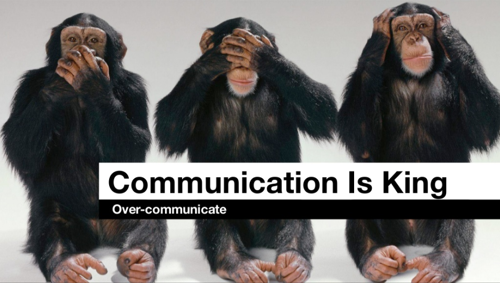
Working remotely requires you to overcommunicate. Tell everyone who needs to know about your schedule and availability often. When you finish a project or important task, say so. Overcommunicating doesn't necessarily mean you have to write a five-paragraph essay to explain your every move, but it does mean repeating yourself. Joke about how you must have mentioned your upcoming holiday six times already, then mention it again.
Take advantage of your perks

Every week, I bake a loaf of bread. Why? Because I can, and I enjoy it. When I worked in an office full-time, it was a struggle to find the time to pop something into the oven that often. Working remotely comes with unique perks. Take advantage of them. You deserve it, you will feel better and you will be more productive.
End your day with a routine
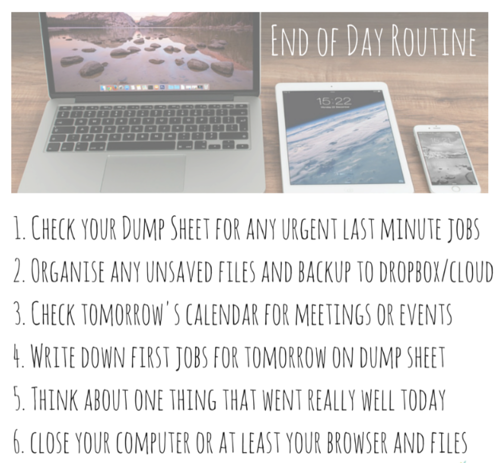
Just as you should start your day with a routine, create a habit that signals the close of the workday. It might be a sign off on business messaging apps or an evening dog walk. You might have a simple routine such as shutting down your computer and turning on favourite music or making the family dinner. Whatever you choose, do it consistently to mark the end of working hours.
Think securely

Homeworking presents its unique security concerns, here are just a few but basic top tips to ensure you have the same security mindset working from home as you do in the office.
1. Ensure laptops are encrypted
2. Connect via secure methods
3. Where possible, use screen filters to make shoulder surfing harder
4. Use a password manager
5. Be careful and vigilant about phishing attacks
6. If it needs updating, update it, patching is a good thing
7. Keep it clean, remember the corporate server is still monitoring what you’re doing
8. Pepper pig and the Teletubbies don’t go with the corporate laptop, the last thing you want is your kids deleting the report you have just spent the last 7 hours working on. Don’t lend the laptop to the kids if the kids are older, see point 7 😉

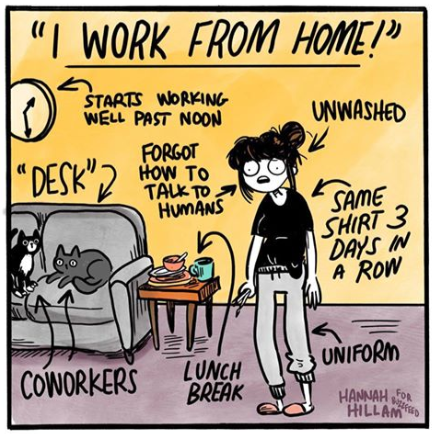

Categories