Introduction
Due to the scarcity of reviews and information on the Internet regarding the new HP DL380P Gen8 servers, we decided to do a write up on HPs' "latest and greatest" DL380 Gen 8 server.
Background
ProCheckUp has used Proliant servers for over a decade now, originally using Proliant 3000s' and then Proliant DL380 G3 and G4s' before settling on loaded dual quad core DL380 G5s' running virtual machines. Despite disk space becoming nearly fully utilised on the DL380 G5's, we decided to wait for the Gen8 series to be released and missed on the G6/G7s' series entirely.
We ordered our DL380P Gen8 with the following specification:-
- 2x E5-2640 (6-core HT, 15MB 95W)
- 24GB PC3L-10600 (DDR3-1333)
- P420i FBWC SAS RAID controller
- SFF SAS drive bay
- 460W PSU
- TPM module
- 7x 1TB 6G SAS 7.2K 2.5inch SC MD drives (652749-B21)
We chose the 1TB SAS SFF drives as these seem to be the new standard disk drive for the DL380P Gen8, in the similar manner the 146GB SAS SFF drives became our standard for the DL380 G5's.
The hardware

The above picture shows the server unboxed and ready to be configured.
At first glance it looks like an optical drive is installed; however this is just an illusion as only a drive blank is installed. The old optical drives from the Proliant G3-G5's cannot be used, as the new drive is SATA and uses different connectors. This forced us to use a USB DVD drive for installation, which had USB port problems (more later). We recommend that the server is purchased with an internal DVD drive, to save installation time.

The above picture has the 2nd CPU installed, and two drive blanks removed ready to install the two fans which are supplied with the 2nd CPU upgrade. Unlike some early DL380 generation processor upgrades, when installing it the processor has to be installed with its plastic carrier.
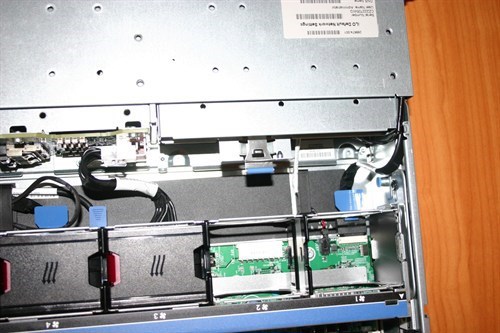
Here above is a close up of the fan connectors, and the DVD drive mounting bracket.

Each E5-2640 processor socket supports four memory channels, each of which can have three DIMMs each for the total of twelve DIMMS per processor. See the 24 memory slots pictured above.

The TPM module (the yellow square above) was installed by pushing into a connector on the motherboard, which is secured by a "security pin" (which apparently breaks off, to prevent tampering).

The expansion slot has been removed above to show the 4 port 1Gb Ethernet module, which allows an optional 10Gb board to be fitted. Which I assume in future will become standard, when the price of 10Gb Ethernet hardware drops to reasonable prices. Also pictured above is the SAS RAID controller and cables.

Looking at the rear of the unit above, you can see the 4 ports of the 1Gb Ethernet board. Also compared to the DL380 G5 there is a noticeable lack of a PS2 keyboard and mouse port. So if you are still using analogue PS2 KVM boxes, you will have to upgrade to digital ones which support keyboard and mouse control over a single USB slot.

Above is a close up of the diagnostics panel.
The new style SC SAS disk drives
Only the new SC standard SAS SFF drives will fit the Proliant DL380P Gen8, do not attempt to install the old style SAS SFF drives as you might damage the server.

The picture above shows the SC SAS SFF style is on the left, and the older SAS SFF is on the right. The differences seem to be able to support more channels in the SC drive, along with a fairly funky LED driven rotating disk graphics.

At this time August 2012 it is more common that the older drive type is shown when illustrating the new SC SAS drive types, which adds to the general confusion with even HP themselves making this mistake (see the current HP option list for the servers , captured from the HP website).

To better illustrate the differences in the drives above the new style SC SAS SFF drive is on the left, the old style SAS SFF drive is on the right.

The built server is pictured above.

Categories